Earlier today I created this blog’s repo at dannguyen/til and didn’t notice anything different in the copy-paste command-line instructions for initializing and doing a first push to Github:
# …or create a new repository on the command line
echo "# til" >> README.md
git init
git add README.md
git commit -m "first commit"
git remote add origin git@github.com:dannguyen/til.git
git push -u origin master
But I created a new repo just 10 minutes ago and noticed a new git branch command that force-moves (i.e. --force --move) the master branch into main:
echo "# csvmedkit" >> README.md
git init
git add README.md
git commit -m "first commit"
git branch -M main
git remote add origin git@github.com:dannguyen/csvmedkit.git
git push -u origin main
And it just works:
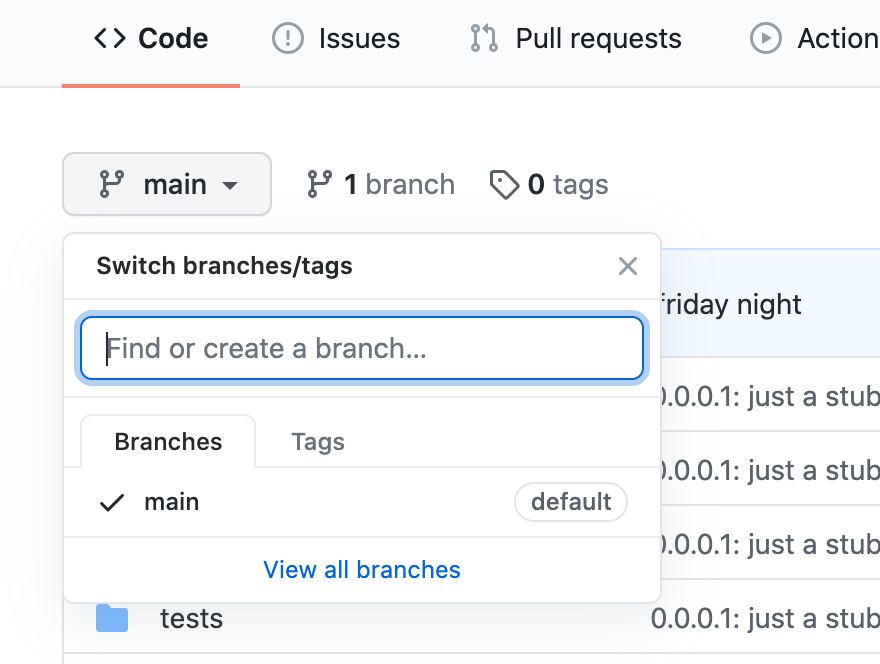
Seems great to me. Besides the ugly historical connotations of “master”, it also just didn’t feel like an accurate nor concise descriptor of the branch meant to be a “default”. And “main” is fewer characters to type – seems like a win all around.
Read Github’s lengthy reasoning and reflection here: Renaming the default branch from master
Addendum: changing this repo’s default branch from master to main
Just for the fun of it, I wanted to see how easy/hard it’d be to retroactively change the default branch from master » main for my TIL blog repo.
First, delete/rename master to main locally. Then push main to the origin remote:
$ git branch -M master main
$ git push -u origin main
However, as far as I can tell, there was no way for me to get past Github’s refusal to force-delete master…at least via the command line:
$ git push origin -fd master
To github.com:dannguyen/til.git
! [remote rejected] master (refusing to delete the current branch: refs/heads/master)
error: failed to push some refs to 'git@github.com:dannguyen/til.git'
Turns out I had to the settings/branches page of my repo and manually set main to be the default branch:
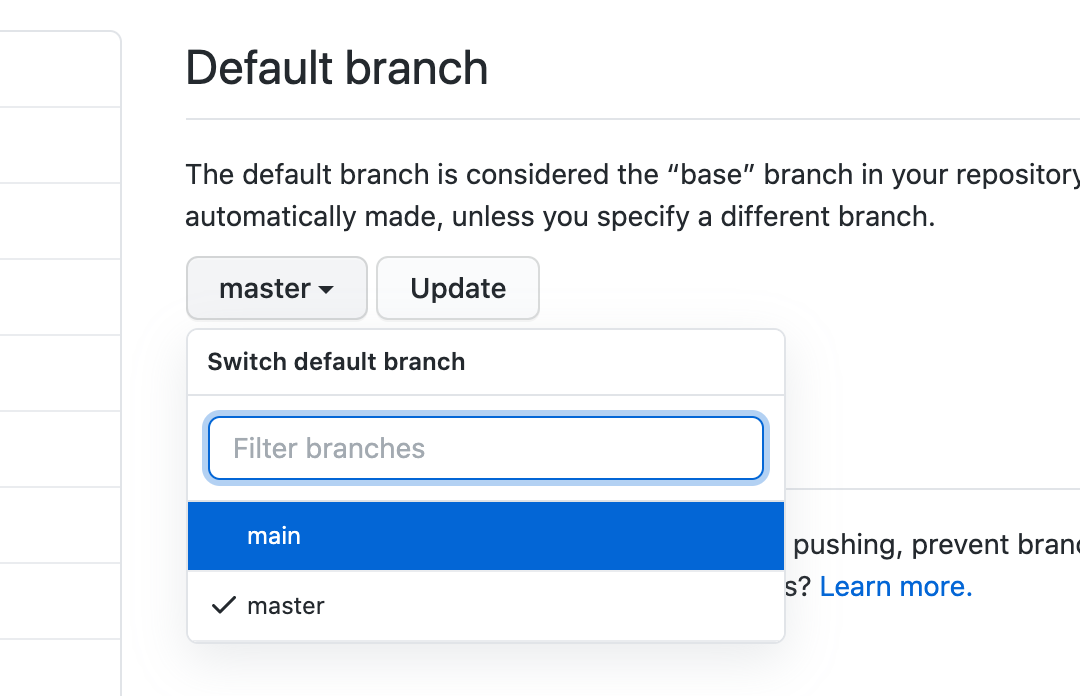
And then my CLI push command was good to go:
$ git push origin -fd master
To github.com:dannguyen/til.git
- [deleted] master